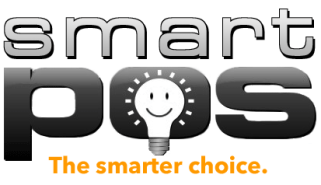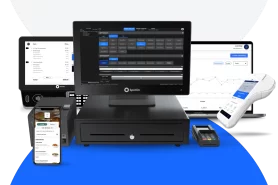Call Today For a Free Demo: 303-309-1218
Email: info@smarterpos.net
What Is A Point Of Sale (POS) System?
A POS system consists typically of software that you install on your cash register. The terminal of this register communicates with a master computer. The secondary computer records all the data and transactions and sends this data to your cash register so that you can handle customers.
This system helps you in managing high volumes of credit cards and cash transactions, which you cannot handle manually. When you have this system, your customers can pay by swiping their cards, which is secure for you and your customers. You can protect your system with passwords and track all the orders that every staff member handles. A POS system can also help in cutting down employee theft, as you can monitor all the employees through this system.
Advantages of POS System
A POS system can help you in tracking your orders, maintaining the inventory, analyzing daily profit and loss. Furthermore, your staff can easily communicate with each other. Your sales team can systematically place orders with accuracy. Whenever a salesman places an order, this system automatically updates the details in your system.
Moreover, you can track all the inventory and the most popular selling items. This system can also help in preparing payroll, as it acts as a time clock. You can save money and time by using this feature of your POS system.

(Source)
POS Software
The system also works with software that helps in collecting and analyzing all the information about your business. The data contains:
- Item information
- Items stock and usage
- Stock and Inventory
- Employee time clocking
- Tax and Discount calculation
- Payment methods
- Purchase/Transaction records
1. Reports and Analytics
POS management software can help a store manager by collecting valuable data and producing reports automatically so that he/she can analyze the results and make intelligent business decisions. With proper records and analytics, business owners and managers can overview the problems, maximize sales, record tax information, determine what inventory to restock, and other business operations.
2. Customer Details and Accounts
Some POS systems can also save information about different clients, customers, and retailers. Your sales team does not have to enter details every time they perform an activity. They can save time by selecting the name of the individual or company, and all their details (e.g., name, address, and credit card details) will appear automatically. This system also records all the previous orders of a customer. This way, you can offer your customers exclusive deals and inform them about future events. You can also provide special discounts for your potential customers.
3. Update and Add Features
The best part of having a POS system is that you can, at any point, update or add features depending upon your need, without affecting your previous data and information.
4. Passwords and Security
You can host all the critical data on servers, so hardware failure and any other damage do not affect your company’s data. Another benefit of this system is that it keeps your business data secure. You can add security methods to protect your confidential data by adding passwords to user profiles.

(Source)
POS Hardware
POS hardware plays an essential role in making the POS system more efficient and productive. Mostly, the business installs the POS system on a cash register and can connect a card scanner and a receipt printer. You can also provide tablets or mobile devices to your sales team so that they can take orders from different dealers and clients. The device connects the sales team to the warehouse or any other operating department to generate orders instantly, which can make your delivery process faster.
1. Barcode Reader
Some hardware devices also come with a barcode reader, which can be helpful for departmental stores or marts. This way, your customers do not have to wait in line for hours, and staff members at the counter can quickly record the information of the sold items. These tools can add convenience, security, and professionalism to your business.
2. Accessible on Different Devices
This system is available on different platforms. Without limiting your operations and transactions to a store, you can operate it from different locations, whether it is a tablet, computer, or smartphone.
Conclusion
Svend Bramsoe at Smart POS can provide you with POS software and hardware so that you can increase your business productivity, efficiency, and time management. Contact us at 303-309-1218 to setup a free demo.